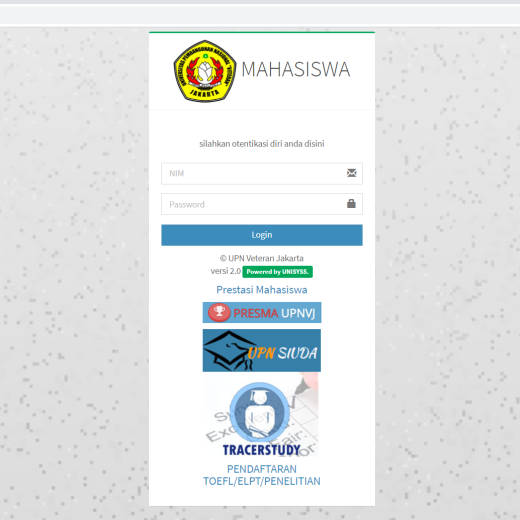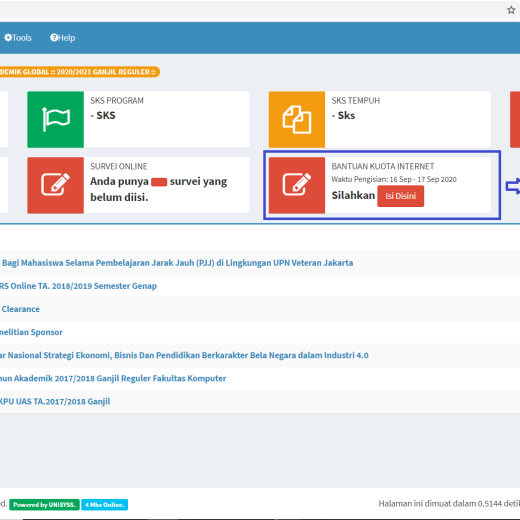Data Update Stages:
- Please access the website academic.upnvj.ac.id (please see the image below)
- Login using the NIM and Password that have been provided. Especially for class 2020 students, if you don't know your NIM and Password, please look at the website regmaba.upnvj.ac.id on the PKKMB Info menu
- After logging in on the main page, click the Internet Quota Help menu and click the FILL HERE button (see image below)
- Then fill in the data according to each data, make sure the cellphone number entered is correct, active, and can receive internet quota.
- Then click Update Information when you have finished filling in the data.